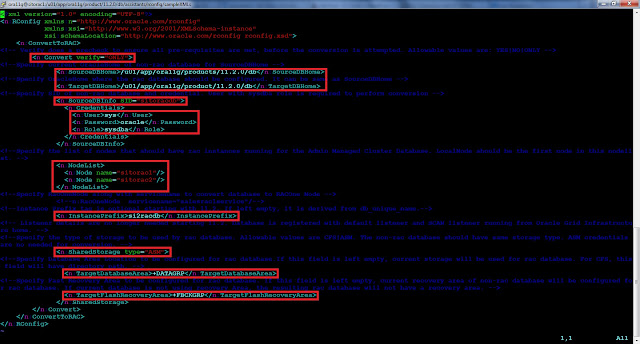set pagesize 200
set linesize 200
col "Who submitted" for a25
col "Status" for a10
col "Parameters" for a20
col USER_CONCURRENT_PROGRAM_NAME for a42
SELECT distinct t.user_concurrent_program_name,
r.REQUEST_ID,
to_char(r.ACTUAL_START_DATE,'dd-mm-yy hh24:mi:ss') "Started at",
to_char(r.ACTUAL_COMPLETION_DATE,'dd-mm-yy hh24:mi:ss') "Completed at",
decode(r.PHASE_CODE,'C','Completed','I','Inactive','P ','Pending','R','Running','NA') phasecode,
decode(r.STATUS_CODE, 'A','Waiting', 'B','Resuming', 'C','Normal', 'D','Cancelled', 'E','Error', 'F','Scheduled', 'G','Warning', 'H','On Hold', 'I','Normal', 'M',
'No Manager', 'Q','Standby', 'R','Normal', 'S','Suspended', 'T','Terminating', 'U','Disabled', 'W','Paused', 'X','Terminated', 'Z','Waiting') "Status",r.argument_text "Parameters",substr(u.description,1,25) "Who submitted",round(((nvl(v.actual_completion_date,sysdate)-v.actual_start_date)*24*60)) Etime
FROM
apps.fnd_concurrent_requests r ,
apps.fnd_concurrent_programs p ,
apps.fnd_concurrent_programs_tl t,
apps.fnd_user u, apps.fnd_conc_req_summary_v v
WHERE
r.CONCURRENT_PROGRAM_ID = p.CONCURRENT_PROGRAM_ID
AND r.actual_start_date >= (sysdate-30)
--AND r.requested_by=22378
AND r.PROGRAM_APPLICATION_ID = p.APPLICATION_ID
AND t.concurrent_program_id=r.concurrent_program_id
AND r.REQUESTED_BY=u.user_id
AND v.request_id=r.request_id
--AND r.request_id ='2260046' in ('13829387','13850423')
and t.user_concurrent_program_name like '%%'
order by to_char(r.ACTUAL_COMPLETION_DATE,'dd-mm-yy hh24:mi:ss');
set linesize 200
col "Who submitted" for a25
col "Status" for a10
col "Parameters" for a20
col USER_CONCURRENT_PROGRAM_NAME for a42
SELECT distinct t.user_concurrent_program_name,
r.REQUEST_ID,
to_char(r.ACTUAL_START_DATE,'dd-mm-yy hh24:mi:ss') "Started at",
to_char(r.ACTUAL_COMPLETION_DATE,'dd-mm-yy hh24:mi:ss') "Completed at",
decode(r.PHASE_CODE,'C','Completed','I','Inactive','P ','Pending','R','Running','NA') phasecode,
decode(r.STATUS_CODE, 'A','Waiting', 'B','Resuming', 'C','Normal', 'D','Cancelled', 'E','Error', 'F','Scheduled', 'G','Warning', 'H','On Hold', 'I','Normal', 'M',
'No Manager', 'Q','Standby', 'R','Normal', 'S','Suspended', 'T','Terminating', 'U','Disabled', 'W','Paused', 'X','Terminated', 'Z','Waiting') "Status",r.argument_text "Parameters",substr(u.description,1,25) "Who submitted",round(((nvl(v.actual_completion_date,sysdate)-v.actual_start_date)*24*60)) Etime
FROM
apps.fnd_concurrent_requests r ,
apps.fnd_concurrent_programs p ,
apps.fnd_concurrent_programs_tl t,
apps.fnd_user u, apps.fnd_conc_req_summary_v v
WHERE
r.CONCURRENT_PROGRAM_ID = p.CONCURRENT_PROGRAM_ID
AND r.actual_start_date >= (sysdate-30)
--AND r.requested_by=22378
AND r.PROGRAM_APPLICATION_ID = p.APPLICATION_ID
AND t.concurrent_program_id=r.concurrent_program_id
AND r.REQUESTED_BY=u.user_id
AND v.request_id=r.request_id
--AND r.request_id ='2260046' in ('13829387','13850423')
and t.user_concurrent_program_name like '%%'
order by to_char(r.ACTUAL_COMPLETION_DATE,'dd-mm-yy hh24:mi:ss');