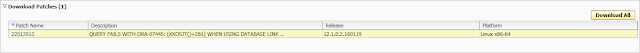Installation on Source Server :oracle@src_01:~ $ . ./SOURCEDB_12c.env
oracle@src_01:/u03/db $ ls -lrt
-rwxr-xr-x 1 oracle oinstall 151278802 Sep 10 12:50 SharePlex-9.1.2-b18-oracle120-rh-40-amd64-m64.tpm
oracle@src_01:/u03/db $ ./SharePlex-9.1.2-b18-oracle120-rh-40-amd64-m64.tpm
Unpacking..................................................................
..........................................................................
..........................................................................
.....
SharePlex installation program:
SharePlex Version: 9.1.2
Build platform: rh-40-amd64
Target platform: rh-40-amd64
Please enter the product directory location? /u03/db/shareplex_src_01/proddir
Please enter the variable data directory location? /u02/db/shareplex_src_01/vardir2100
Please specify the SharePlex Admin group (select a number):
1. [oinstall]
2. ebsprod
3. dba
? 1
Please wait while the installer obtains Oracle information ..
Please enter the ORACLE_SID that corresponds to this installation? [SOURCEDB]
Please enter the ORACLE_HOME directory that corresponds to this ORACLE_SID? [/u01/app/db_1/XXXS01/12.1.0.2]
Please enter the TCP/IP port number for SharePlex communications? [2100]
Preparing to install SharePlex for Oracle v.9.1.2:
User: oracle
Admin Group: oinstall
Product Directory: /u03/db/shareplex_src_01/proddir
Variable Data Directory: /u02/db/shareplex_src_01/vardir2100
ORACLE_SID: SOURCEDB
ORACLE_HOME: /u01/app/db_1/xxxS01/12.1.0.2
Proceed with installation? [yes]
Installing ................................................................
.........................................................................
.........................................................................
......................................................................
Setting file ownerships ...................................................
.........................................................................
.........................................................................
.........................................................................
..........
Setting file permissions ..................................................
.........................................................................
.........................................................................
.........................................................................
...........
Do you have a valid SharePlex v. 9.1.2 license? [yes]
Please enter the License key? XXXXXXXXXXXXXXXXXXXXXXXXXXXXXXXXXX
Please enter the customer name associated with this license key? XYZ Inc.
SharePlex v. 9.1.2 license validation successful:
Customer Name: XYZ Inc.
License Key: XXXXXXXXXXXXXXXXXXXXXXXXXXXXXXXXXX
Product Name: SharePlex for Oracle - RAC
License Key Type: "Term Key"
Expires: at Midnight of Jul 31, 2023
NOTE: You can upgrade this license key or add license keys for additional machines
by executing utility /u03/db/shareplex_src_01/proddir/install/splex_add_key.
Installation log saved to: /home/oracle/.shareplex/INSTALL-SharePlex-9.1.2-1810011844.log
SharePlex for Oracle v.9.1.2 installation successful.
Installation on Target Server :
oracle@trgt_01:~ $ . ./TARGETDB_trgt_01.env
oracle@trgt_01:/u03/db $ ./SharePlex-9.1.2-b18-oracle120-rh-40-amd64-m64.tpm
Unpacking ..................................................................
..........................................................................
..........................................................................
......
SharePlex installation program:
SharePlex Version: 9.1.2
Build platform: rh-40-amd64
Target platform: rh-40-amd64
Please enter the product directory location? /u03/db/shareplex_trgt_01/proddir
Please enter the variable data directory location? /u02/db/shareplex_trgt_01/vardir2100
Please specify the SharePlex Admin group (select a number):
1. [oinstall]
2. ebsprod
3. dba
? 1
Please wait while the installer obtains Oracle information ..
Please enter the ORACLE_SID that corresponds to this installation? [TARGETDB]
Please enter the ORACLE_HOME directory that corresponds to this ORACLE_SID? [/u01/app/db_1/12.1.0.2]
Please enter the TCP/IP port number for SharePlex communications? [2100]
Preparing to install SharePlex for Oracle v.9.1.2:
User: oracle
Admin Group: oinstall
Product Directory: /u03/db/shareplex_trgt_01/proddir
Variable Data Directory: /u02/db/shareplex_trgt_01/vardir2100
ORACLE_SID: TARGETDB
ORACLE_HOME: /u01/app/db_1/12.1.0.2
Proceed with installation? [yes]
Installing ................................................................
.........................................................................
.........................................................................
Setting file ownerships ...................................................
.........................................................................
.......
Setting file permissions ..................................................
.........................................................................
.........................................................................
...........
Do you have a valid SharePlex v. 9.1.2 license? [yes]
Please enter the License key? XXXXXXXXXXXXXXXXXXXXXXXXXXXXXXXXXX
Please enter the customer name associated with this license key? XYZ Inc.
SharePlex v. 9.1.2 license validation successful:
Customer Name: XYZ Inc.
License Key: XXXXXXXXXXXXXXXXXXXXXXXXXXXXXXXXXX
Product Name: SharePlex for Oracle - RAC
License Key Type: "Term Key"
Expires: at Midnight of Jul 31, 2021
NOTE: You can upgrade this license key or add license keys for additional machines
by executing utility /u03/db/shareplex_trgt_01/proddir/install/splex_add_key.
Installation log saved to: /home/oracle/.shareplex/INSTALL-SharePlex-9.1.2-1810011859.log
SharePlex for Oracle v.9.1.2 installation successful.